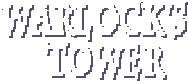How to Play Warlock's Tower on Twitch
Streamer Guide
Your viewers won’t need a copy of Warlock’s Tower to play the game with you, as all their interaction is done through Twitch Chat. We strongly recommend that you play at least Warlock’s Tower’s first floor (Dungeon A) before playing the game live with your audience.
Playing with your viewers
Your viewers will play the game with (and against!) you by making suggestions using Twitch chat and the WASD keys. A suggestion is a chat message which represent a sequence of moves that your characters will execute for a certain stage. This, typed in Twitch Chat, for instance, is a valid suggestion:
wwwaaaaassssdaaaw
This viewer wants Tim to move up three times, then left five times, then down four times, then right, then left three more times, then finally up. (Note: In tag team stages, viewers can also change characters by using the c letter.)
Bear in mind there’s nothing stopping viewers from suggesting obviously incorrect, suicidal paths, so they are totally free to troll you this way. ;)
Loggin In
Connecting Warlock’s Tower to your Twitch Channel is easy:
- From our Title Screen, go to Options > Twitch
- Type your username on the text field and click on the Continue on browser button.
- Log in to Twitch on the browser window by clicking on the Connect to Twitch button.
- Copy the token to your clipboard by clicking the Copy token to Clipboard button.
- Finally, go back to the game! Warlock’s Tower will try to authenticate automatically.
This needs to be done only once, even if you close the game. If you’ve correctly logged in, the Twitch option in the Options Screen shall read Twitch (ALL GOOD!)
Accepting Suggestions
There are three different ways you can accept a suggestion from your viewers:
- Accepting a random suggestion: by clicking on the Suggestion Counter (top right corner of the screen), by pressing t in the keyboard, or pressing Y in your joystick, you can pick a random suggestion. In this random selection, your Subscribers are three times more likely to be picked, and your Followers two times.
- Randomly picking a specific kind of viewer: by typing
choose -followeror justchoose -fon Twitch Chat, you will randomly pick a suggestion from Followers only. The same can be done for Subscribers by typingchoose -subscriberorchoose -s. - Picking a specific viewer’s suggestion: by typing
choosefollowed by the viewer’s nickname, a viewer’s suggestion can be singled out and selected.
Viewers get 5 to 0 points (these show up in the Scoreboard Screen after every stage) depending on how close to the performed solution their suggestions are, even if the haven’t been used by the broadcaster. Be aware that these scores do not persist between sessions of the game.
Viewer Guide
Playing Warlock's Tower is easy as pie, and viewers can interact with the streamer's game via the Twitch chat. First of all, don't forget the game's main rule: Each step costs one life. Therefore, Tim the mailman must collect gems to restore his health, so he can reach the door.
Basic Movement
To make Tim move, you must suggest an entire movement sequence via chat. The idea, then, is to figure out the level and suggest the complete solution. There are two ways to achieve this:
- WASD: You can suggest a solution by using the WASD keys as a reference, where W = up, S = down, A = left, D = right. ie: waaassddssaaw
- _UDLR: You can also input your solutions in the UDLR format, where initials stand for Up, Down, Left and Right. In this case, you must use the underscore ( _ ) character before your solution. ie: _uuddllduudrr
So, for example, if you were to suggest a solution for the first room:
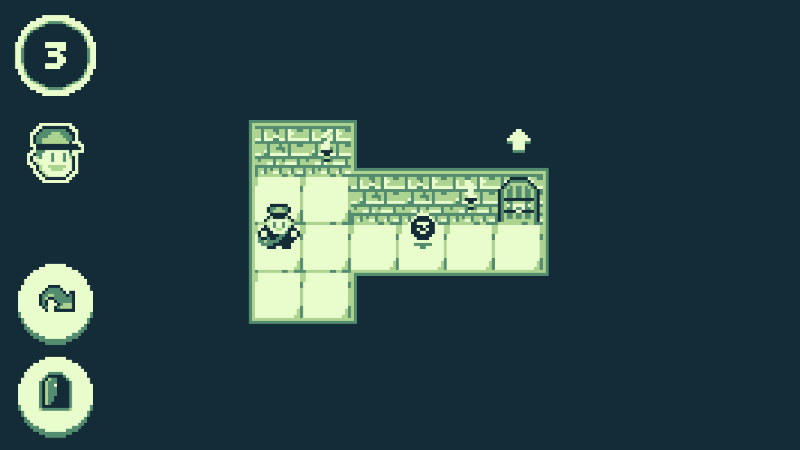
You could do so by inputing either dddddw (WASD method) or _rrrrru (_UDLR method).
Tag Team
From the stage Industry A-6 onwards, some rooms will feature another character, Jess. To solve these rooms, you must change between them, by using the letter C in your solutions. So, to solve the following room:
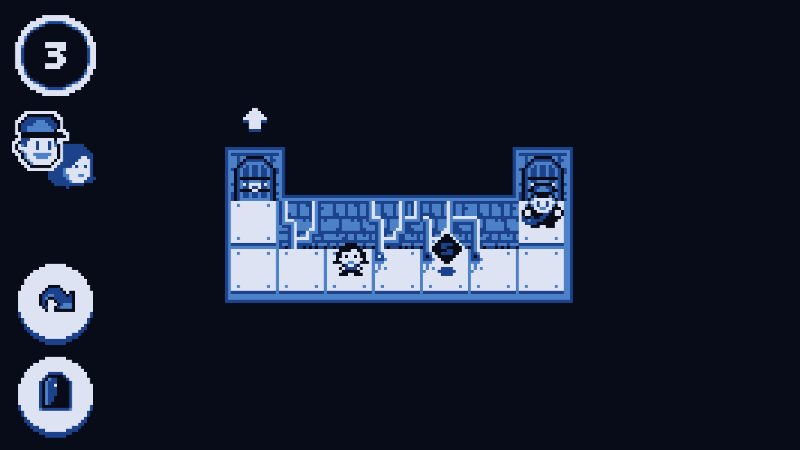
You'd need to input saaacaaww (WASD) or _dlllclluu (_UDLR).
Dark Rooms
Some rooms in Warlock's Tower are dark. In these rooms, you can help the streamer (or yourself) by turning the lights on. To do so, input light in the chat. Any combination of words containing the word will do. ie: light, greenlight, lighter, dr.light, lightsaber, etc.